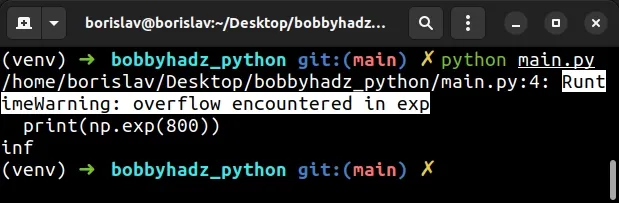Decoding the “Overflow Encountered in Exp” Message
The message “RuntimeWarning: overflow encountered in exp” in Python signals that a calculation involving the exponential function, commonly accessed via `exp()` from the `math` or NumPy libraries, has resulted in a value exceeding the maximum representable floating-point number. This `runtimewarning: overflow encountered in exp` typically arises when the input to `exp()` is a large positive number. In essence, the result of the exponentiation is too large for the computer to store accurately within its standard floating-point representation.
To elaborate, computers use a finite number of bits to represent numbers. Floating-point numbers, which include decimals, have inherent limitations in their range and precision. When `exp(x)` is computed and `x` is sufficiently large, the resulting value grows rapidly. If this value surpasses the maximum limit that can be stored as a floating-point number, an overflow occurs. Python, by default, may not halt execution upon such an overflow, but it issues a `runtimewarning: overflow encountered in exp` to alert the programmer to this potential issue. This warning indicates that the result of the calculation is likely inaccurate or has been replaced with a special value like infinity (`inf`).
The root cause of this `runtimewarning: overflow encountered in exp` lies in the nature of exponential growth coupled with the constraints of floating-point representation. While `exp()` is a powerful function, its indiscriminate use with potentially large inputs can lead to numerical instability. Recognizing this warning is crucial for ensuring the reliability and accuracy of numerical computations in Python. Understanding that the computer has limitations in representing very large numbers will make the programmer aware and be able to implement strategies that ensure the validity of the computations involving exponential functions and prevent the `runtimewarning: overflow encountered in exp` from appearing.
How to Handle Exponential Overflow in Your Code
The “RuntimeWarning: overflow encountered in exp” message signals a critical issue: the exponential calculation has exceeded the maximum representable floating-point number. Addressing this `runtimewarning: overflow encountered in exp` situation requires proactive strategies woven into your code. Several techniques can prevent or mitigate this problem. These methods primarily focus on managing input values and leveraging mathematical properties to avoid excessively large intermediate results. One effective approach is input scaling or normalization. If your input values are inherently large, consider scaling them down before applying the `exp()` function. For instance, if you’re working with temperature data in Kelvin, and only care about the relative differences, subtract a constant offset to bring the values closer to zero.
Another powerful method involves strategic use of logarithms. Instead of directly calculating `exp(x)`, consider working in the logarithmic domain. This is especially useful when dealing with products of exponentials. Since `exp(a) * exp(b) = exp(a + b)`, you can compute `a + b` and then apply `exp()` only once at the end. This prevents the intermediate values, `exp(a)` and `exp(b)`, from causing an overflow. If your expression involves divisions, remember that `exp(a) / exp(b) = exp(a – b)`. The following code snippet demonstrates this approach:
The Role of Data Types in Preventing Overflow Issues
Data types play a crucial role in precluding the `runtimewarning: overflow encountered in exp`. The choice of data type directly influences the range of numbers that can be represented, impacting the likelihood of encountering overflow errors when using the `exp()` function. For instance, `float32` and `float64` offer different levels of precision and memory usage, affecting how large a number can be before an overflow occurs. A `float32` uses 32 bits to store a floating-point number, while a `float64` uses 64 bits, providing a wider range and greater precision. Choosing the correct data type can sometimes mitigate the `runtimewarning: overflow encountered in exp`.
The fundamental difference lies in their representational capacity. `float32` has a smaller range than `float64`, meaning it’s more susceptible to overflow with the same input. While `float64` requires more memory, it can handle much larger exponential values before overflowing. In situations where precision is paramount and memory is not a constraint, `float64` is generally preferred. Moreover, for applications requiring even greater precision than `float64` provides, the `Decimal` type from Python’s `decimal` module offers arbitrary precision, albeit at the cost of computational efficiency. Using `Decimal` could resolve the `runtimewarning: overflow encountered in exp`, but it may not always be practical.
Consider the following example to illustrate the impact of data types. The code demonstrates how `float32` can lead to an overflow error, while `float64` handles the same calculation without issue. This highlights the importance of selecting a data type appropriate for the expected range of values in your exponential calculations. Failing to consider these limitations can lead to unexpected `runtimewarning: overflow encountered in exp` and potentially incorrect results. Therefore, understanding the trade-offs between memory usage and precision is vital in preventing overflow issues when using the `exp()` function.
NumPy’s Power and Potential Pitfalls with Exponential Calculations
NumPy, the cornerstone of numerical computing in Python, offers highly optimized functions for mathematical operations, including exponential calculations. NumPy’s vectorized operations allow applying the `exp()` function to entire arrays efficiently, significantly speeding up computations compared to looping through individual elements. However, this efficiency can also amplify the risk of encountering a `runtimewarning: overflow encountered in exp` if inputs are not carefully managed.
NumPy’s `exp()` function, when faced with values that result in numbers exceeding the maximum representable floating-point value, produces `inf` (infinity). In some cases, operations involving `inf` can further lead to `nan` (Not a Number) values. Detecting these `inf` and `nan` values is crucial for maintaining the integrity of calculations. NumPy provides functions like `np.isinf()` and `np.isnan()` to identify these values within arrays. Utilizing these functions allows for the implementation of error handling or data correction strategies. For example, one might replace `inf` values with a large, but finite, number or implement a masking strategy to exclude these values from further calculations. The `runtimewarning: overflow encountered in exp` often precedes the appearance of these non-finite values, serving as an early warning sign.
Furthermore, NumPy offers specialized functions like `expm1(x)`, which calculates `exp(x) – 1` accurately, even for small values of `x`. This function is designed to avoid loss of precision that can occur when subtracting 1 from a number very close to 1, a common issue when dealing with exponential functions. However, `expm1` does not directly address the `runtimewarning: overflow encountered in exp` issue, as it still relies on exponential calculations. When working with large datasets or performing intensive exponential calculations, a proactive approach that includes input scaling, data type considerations, and careful monitoring for `inf` and `nan` values is essential to leverage NumPy’s power while mitigating the risks of `runtimewarning: overflow encountered in exp` and ensuring the reliability of results. The efficient processing of NumPy can exacerbate the underlying issue of floating-point limits, therefore awareness of the potential for a `runtimewarning: overflow encountered in exp` is critical.
Understanding Floating-Point Representation and Limits
To grasp why a `runtimewarning: overflow encountered in exp` occurs, it’s helpful to understand how computers represent numbers. Floating-point numbers, the standard for representing real numbers in most programming languages, use a system similar to scientific notation. They are stored using a mantissa (or significand) and an exponent. The mantissa represents the significant digits of the number, while the exponent determines the magnitude (scale) of the number.
This representation has inherent limitations. The number of bits allocated to the mantissa and exponent is finite, meaning there’s a limit to both the precision (number of significant digits) and the range (smallest and largest representable values). When the result of an exponential calculation, such as using the `exp()` function, exceeds the maximum representable value for a given floating-point type, an overflow occurs. This is the root cause of the `runtimewarning: overflow encountered in exp` message. The computer simply cannot store a number that large.
Consider an example: a `float64` data type has more bits allocated to both the mantissa and exponent than a `float32`. Therefore, `float64` can represent a wider range of numbers with higher precision. However, even `float64` has its limits. When the argument to `exp()` is sufficiently large, the result will still exceed the maximum representable value, triggering the `runtimewarning: overflow encountered in exp`. The key takeaway is that floating-point representation, while powerful, is ultimately constrained by the finite nature of computer memory. Understanding these limits is crucial for writing robust code that handles potential overflow scenarios. The occurrence of a `runtimewarning: overflow encountered in exp` indicates that these limits have been surpassed during exponential calculations, and preventative measures should be taken to ensure accurate and reliable results.
Alternative Exponential Functions and Approximation Techniques
In certain situations, the standard `exp()` function might not be the optimal choice due to the risk of `runtimewarning: overflow encountered in exp`. When dealing with very small input values, the result of `exp(x)` is very close to 1, potentially leading to a loss of precision if you’re interested in the difference between `exp(x)` and 1. For such scenarios, consider using the `expm1(x)` function, available in both the `math` and `NumPy` libraries. This function calculates `exp(x) – 1` directly, providing better accuracy for small values of `x` and mitigating the risk of `runtimewarning: overflow encountered in exp` in some contexts. This approach avoids the subtraction of two nearly equal numbers, which can lead to significant rounding errors.
Furthermore, it’s worth noting that for extremely large or small numbers that might cause `runtimewarning: overflow encountered in exp`, specialized libraries designed for arbitrary-precision arithmetic could be beneficial. These libraries, often used in scientific computing or cryptography, allow you to work with numbers beyond the limitations of standard floating-point representations. However, they typically come with a performance cost, so they should be used judiciously when standard floating-point arithmetic is insufficient. Implementing a Taylor series approximation can also be useful, especially when speed is important and the highest level of accuracy isn’t necessary. The Taylor series expansion of `exp(x)` is an infinite sum, but it can be truncated to a finite number of terms for a reasonable approximation. The accuracy of the approximation depends on the number of terms used and the value of `x`. This method is especially applicable for smaller values of x avoiding the dreaded `runtimewarning: overflow encountered in exp`.
Consider the scenario where you are working with values where a simple `exp()` call would result in `runtimewarning: overflow encountered in exp`. Instead, you can apply a scaling factor and adjust the result accordingly. For instance, if you’re calculating probabilities and encountering `runtimewarning: overflow encountered in exp`, normalizing the inputs before applying the exponential function can keep the intermediate values within a manageable range. Remember to carefully consider the domain of your input values and choose an alternative technique that aligns with the specific requirements of your calculation. Always validate the output to ensure it is within the acceptable range and accuracy for your application. The key is to proactively address the potential for `runtimewarning: overflow encountered in exp` by employing techniques tailored to the specific numerical challenges of your problem domain.
Debugging Strategies for Exponential Overflow Errors
Tracking down the source of a `runtimewarning: overflow encountered in exp` error can be challenging, but systematic debugging can significantly simplify the process. A primary strategy involves printing intermediate values. Before and after the `exp()` function call, print the value of the input. This quickly reveals if the input value is excessively large, causing the overflow. Using a debugger allows stepping through the code line by line, observing variable values at each stage. This is particularly useful within loops or complex calculations where the input to `exp()` might change dynamically.
Systematically testing inputs helps identify problematic ranges. Start with smaller input values and gradually increase them until the `runtimewarning: overflow encountered in exp` appears. This pinpoints the threshold at which the overflow occurs, indicating the limits of the calculation. Careful input validation is crucial. Before performing the exponential calculation, implement checks to ensure that the input values fall within an acceptable range. If values exceed the limit, implement alternative calculations, scaling techniques, or raise custom exceptions to handle the situation gracefully. Consider using assertions to validate assumptions about input ranges during development; these assertions will trigger errors if unexpected values are encountered, making debugging easier. The combination of these debugging techniques significantly improves the ability to find and fix the `runtimewarning: overflow encountered in exp`.
When `runtimewarning: overflow encountered in exp` arises, examine the data types being used. Ensure they are appropriate for the expected range of values. If smaller data types like `float32` are in use, consider switching to `float64` for increased precision and a wider representable range. Utilize logging to record input values and the occurrence of the warning. This provides a historical record for analysis, aiding in identifying patterns and trends. Furthermore, utilize available tools to monitor resource usage, paying attention to memory consumption. Overflow issues can sometimes be related to memory limitations, especially when dealing with large arrays or complex computations involving many exponential calculations. By implementing these debugging strategies and paying close attention to data types and logging, the sources of `runtimewarning: overflow encountered in exp` can be effectively identified and resolved, leading to more robust and reliable code.
Real-World Scenarios Where Overflow is Common
Exponential overflow, often signaled by the “RuntimeWarning: overflow encountered in exp” message, is a prevalent issue in various real-world computational scenarios. These situations often involve calculations where values can grow rapidly, exceeding the limits of standard floating-point representations. Understanding these scenarios and implementing preventative measures is critical for ensuring the accuracy and reliability of results. Consider probability calculations, where probabilities, though bounded between 0 and 1, might be used as exponents. Even relatively small exponents can, when repeatedly applied, lead to arguments for the `exp()` function that cause overflow.
Machine learning algorithms, especially those utilizing the softmax function, are particularly susceptible to `runtimewarning: overflow encountered in exp`. The softmax function, crucial for converting raw scores into probabilities across multiple classes, relies heavily on exponentiation. Specifically, it involves calculating `exp(x)` for each input `x`. If any of these `x` values are sufficiently large, the resulting exponential can overflow, leading to incorrect probability distributions and ultimately affecting the model’s performance. A common strategy to combat this in softmax is to subtract the maximum value from all inputs before applying the exponential function. This shifts the values downward, reducing the likelihood of overflow while maintaining the relative probabilities. Another application is in scientific simulations, where exponential growth or decay models are frequently employed to simulate natural phenomena, such as population growth, radioactive decay, or chemical reactions. These simulations often involve iterating over time steps, and if the parameters are not carefully chosen, exponential terms can quickly explode, generating a `runtimewarning: overflow encountered in exp` and rendering the simulation meaningless.
In the realm of finance, calculations involving compound interest or present value often use exponential functions. High interest rates or long time horizons can lead to very large exponential terms, increasing the risk of encountering a `runtimewarning: overflow encountered in exp`. Input scaling and careful choice of data types are essential in these calculations. Addressing these potential issues arising from the `runtimewarning: overflow encountered in exp` often includes strategies such as normalizing inputs to a smaller range, utilizing logarithmic transformations to convert multiplicative relationships into additive ones, and switching to higher-precision data types when necessary. Moreover, implementing checks for potential overflow conditions before calling the `exp()` function can help prevent unexpected errors and ensure the robustness of numerical computations.