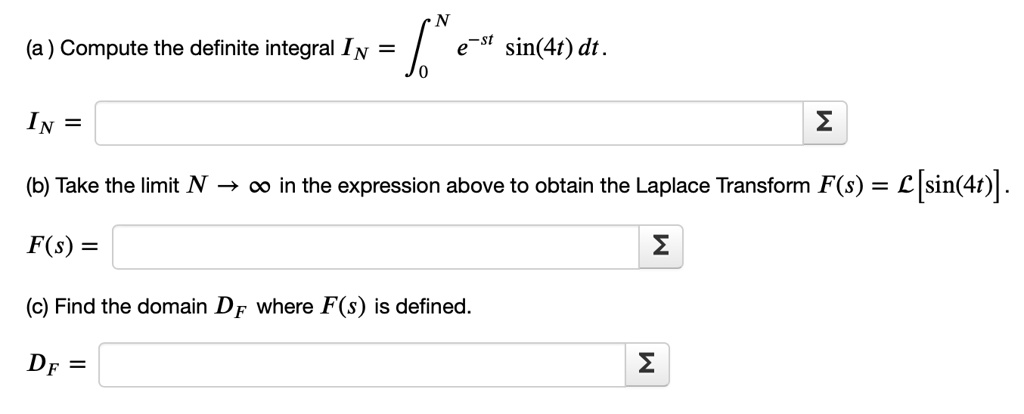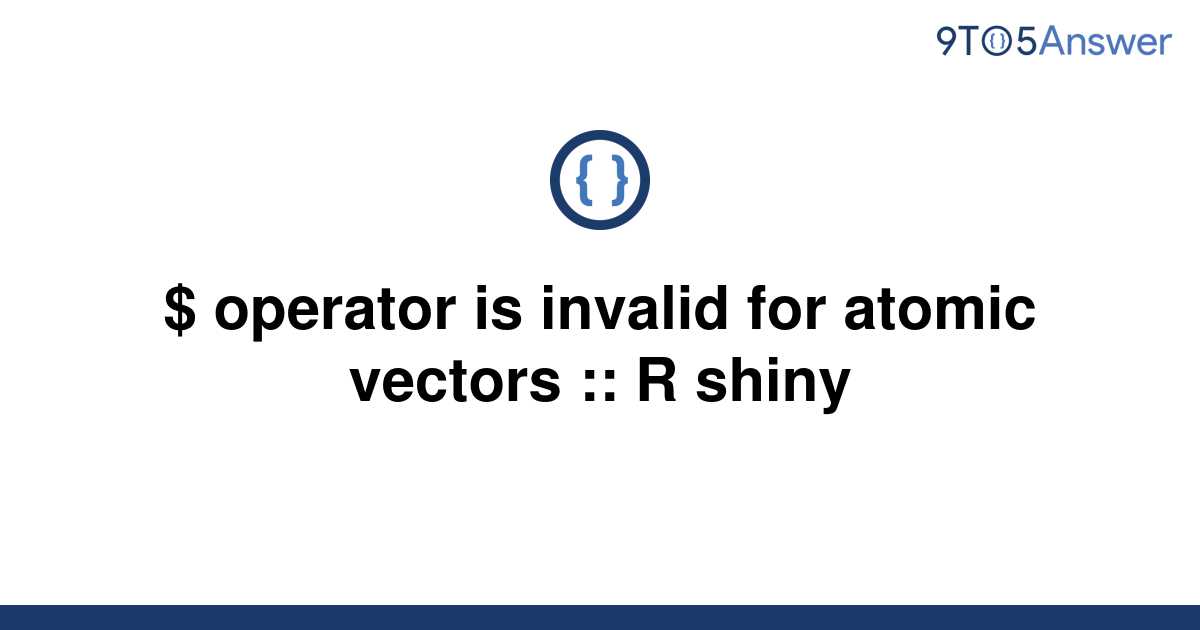Understanding Atomic Vectors in R
In R, atomic vectors are the fundamental building blocks of data structures. They are single, indivisible units of data, such as numbers, characters, or logical values. Understanding atomic vectors is crucial for efficient and accurate data processing. When working with atomic vectors, it’s essential to grasp how to access and manipulate individual elements. This knowledge helps avoid common errors, including the notorious “$ operator is invalid for atomic vectors” error, which can be frustrating for R users. By mastering atomic vector operations, R users can optimize their data analysis workflows and become more proficient in the language.
The $ Operator: What It Does and What It Can’t Do
The $ operator is a powerful tool in R, allowing users to access and manipulate specific elements within vectors. It’s commonly used to extract specific columns or elements from a data frame or vector. However, the $ operator has its limitations, and understanding these constraints is crucial to avoiding errors. One of the most common errors R users encounter is the “$ operator is invalid for atomic vectors” error. This error occurs when attempting to use the $ operator with atomic vectors, which are single, indivisible units of data. By understanding the purpose and limitations of the $ operator, R users can avoid this error and optimize their data analysis workflows.
Why the $ Operator Fails with Atomic Vectors
The “$ operator is invalid for atomic vectors” error is a common frustration for R users. This error occurs because atomic vectors, such as numeric or character vectors, are single, indivisible units of data. The $ operator, which is typically used to access specific elements within a data frame or list, is not designed to work with atomic vectors. When attempting to use the $ operator with an atomic vector, R returns an error message, indicating that the operation is not valid. For example, if we try to access a specific element of a numeric vector using the $ operator, R will return an error. This error can be particularly frustrating when working with large datasets or complex data structures. Understanding the reasons behind this error is crucial to avoiding it and optimizing data analysis workflows.
How to Access and Manipulate Atomic Vector Elements
When working with atomic vectors in R, it’s essential to use alternative methods for accessing and manipulating elements. One approach is to use square brackets `[]` to extract specific elements from an atomic vector. For example, if we have a numeric vector `x <- c(1, 2, 3, 4, 5)` and want to extract the second element, we can use `x[2]` to get the result. Another approach is to use the `[[` operator, which allows us to extract a subset of elements from an atomic vector. For instance, if we want to extract the first two elements of the vector `x`, we can use `x[1:2]` to get the desired result.
In addition to these methods, R provides other ways to manipulate atomic vector elements, such as using the `head()` or `tail()` functions to extract the first or last few elements of a vector. By mastering these alternative methods, R users can avoid the “$ operator is invalid for atomic vectors” error and optimize their data analysis workflows.
Common Scenarios Where the $ Operator Fails
The “$ operator is invalid for atomic vectors” error can occur in various scenarios, particularly when working with character vectors or numeric vectors. For instance, if we have a character vector `x <- c("a", "b", "c")` and try to access a specific element using the $ operator, such as `x$1`, R will return an error message. Similarly, if we have a numeric vector `y <- c(1, 2, 3)` and attempt to access an element using the $ operator, such as `y$2`, R will also return an error.
Another common scenario where the $ operator fails is when working with vectors of dates or timestamps. For example, if we have a vector of dates `z <- as.Date(c("2022-01-01", "2022-01-02", "2022-01-03"))` and try to access a specific date using the $ operator, such as `z$2022-01-02`, R will return an error.
To avoid these errors, it’s essential to use alternative methods for accessing and manipulating atomic vector elements, such as using square brackets `[]` or the `[[` operator. By understanding these common scenarios and using the correct methods, R users can optimize their data analysis workflows and avoid the “$ operator is invalid for atomic vectors” error.
Best Practices for Working with Atomic Vectors in R
When working with atomic vectors in R, it’s essential to follow best practices to avoid common errors and optimize vector operations. One key practice is to use the correct operator for accessing and manipulating vector elements. For instance, using square brackets `[]` or the `[[` operator can help avoid the “$ operator is invalid for atomic vectors” error.
Another best practice is to understand the data type of the vector and adjust the operation accordingly. For example, when working with character vectors, it’s essential to use string manipulation functions such as `paste()` or `substr()` to avoid errors.
Additionally, it’s crucial to test and validate the output of vector operations to ensure accuracy and consistency. This can be done using various R functions such as `str()` or `summary()` to inspect the structure and content of the vector.
By following these best practices, R users can avoid common errors, optimize vector operations, and improve the overall efficiency of their data analysis workflows. By mastering these skills, users can become proficient in working with atomic vectors in R and unlock the full potential of the language.
Troubleshooting $ Operator Errors in R
When encountering the “$ operator is invalid for atomic vectors” error, it’s essential to troubleshoot the issue efficiently to avoid wasting time and resources. Here’s a step-by-step guide to help R users identify and fix the error:
Step 1: Identify the Error Source – Review the code and identify the specific line where the error occurs. Check if the $ operator is being used to access or manipulate an atomic vector element.
Step 2: Check Vector Type – Verify the data type of the vector using the `class()` or `str()` function. Ensure that the vector is an atomic vector and not a list or data frame.
Step 3: Use Alternative Operators – Replace the $ operator with alternative methods for accessing and manipulating atomic vector elements, such as using square brackets `[]` or the `[[` operator.
Step 4: Validate Output – Test and validate the output of the corrected code to ensure accuracy and consistency. Use R functions such as `summary()` or `head()` to inspect the vector.
By following these troubleshooting steps, R users can quickly identify and fix the “$ operator is invalid for atomic vectors” error, ensuring that their data analysis workflows remain efficient and accurate.
Conclusion: Mastering Atomic Vector Operations in R
In conclusion, understanding atomic vector operations in R is crucial for efficient and accurate data analysis. The “$ operator is invalid for atomic vectors” error can be a significant obstacle, but by following the guidelines and best practices outlined in this article, R users can overcome this hurdle and master atomic vector operations.
By recognizing the limitations of the $ operator and adopting alternative methods for accessing and manipulating atomic vector elements, users can avoid common errors and optimize their workflows. Additionally, troubleshooting $ operator errors using the step-by-step guide provided can help users quickly identify and fix issues.
Mastering atomic vector operations in R requires practice and dedication, but the benefits are well worth the effort. By becoming proficient in working with atomic vectors, R users can unlock the full potential of the language and tackle complex data analysis tasks with confidence.
Remember, understanding atomic vector operations is key to avoiding common errors and achieving success in R. With the knowledge and skills gained from this article, users can take their R skills to the next level and become proficient in working with atomic vectors.