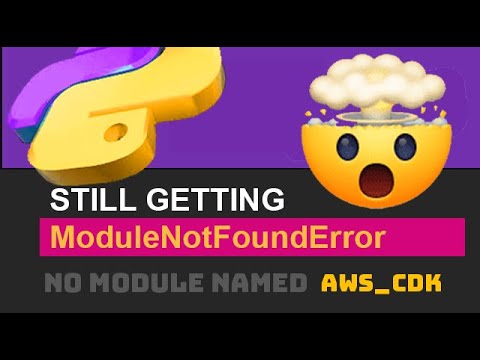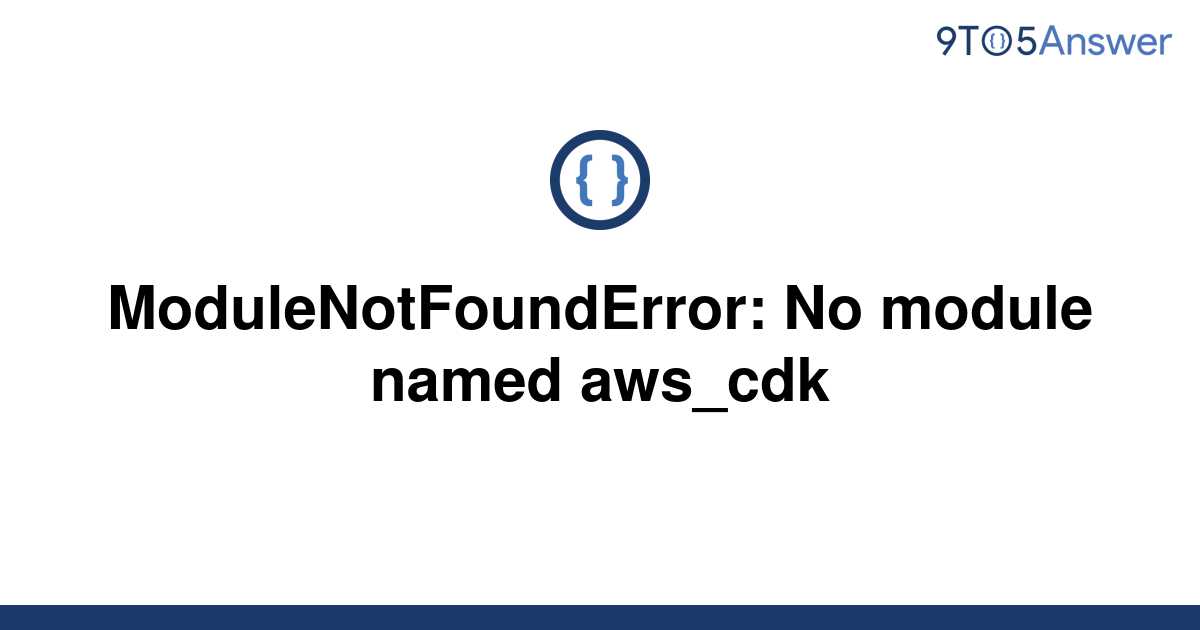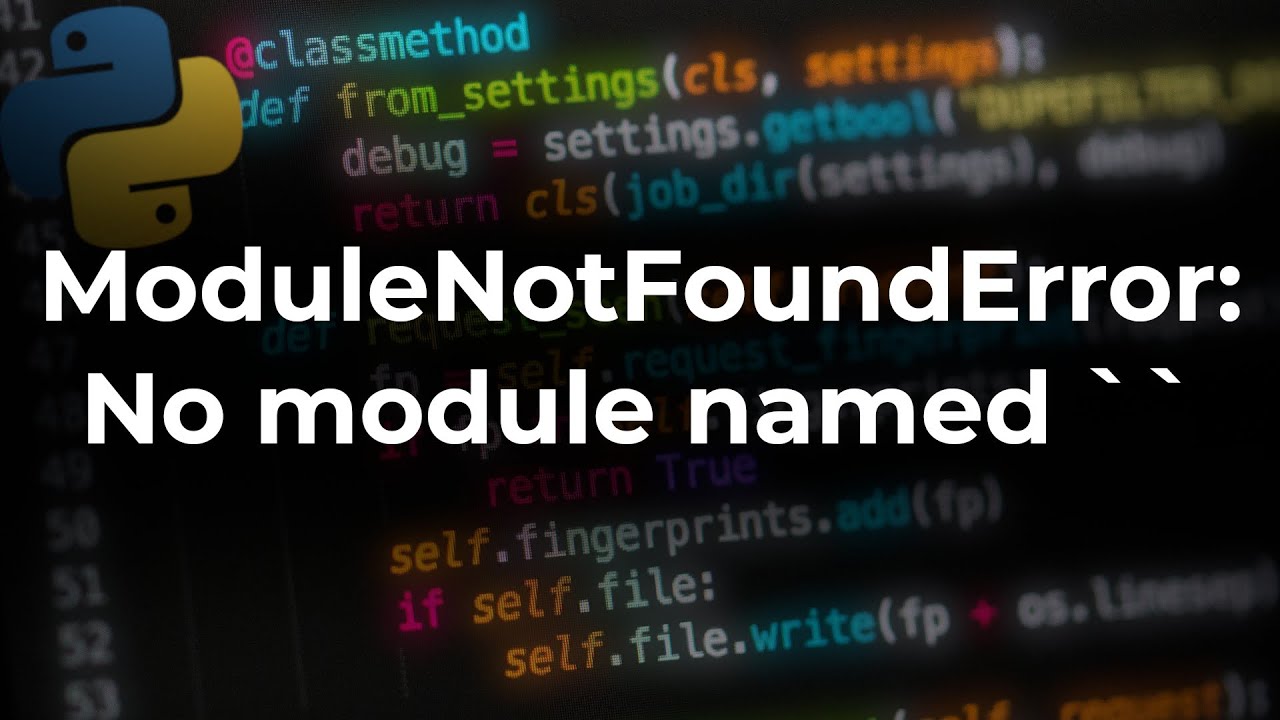Understanding the AWS CDK ModuleNotFoundError
The AWS Cloud Development Kit (CDK) is a powerful tool for defining cloud infrastructure in code. However, developers may encounter the ModuleNotFoundError, which manifests as “ModuleNotFoundError: No module named ‘aws_cdk'”. This error occurs when the Python interpreter is unable to locate the required ‘aws_cdk’ module, which is essential for building and deploying cloud infrastructure using AWS CDK.
The ModuleNotFoundError can have a significant impact on AWS CDK projects, leading to project delays, increased costs, and inefficient infrastructure development. It is crucial to understand the causes of this error and how to resolve it efficiently. In this article, we will delve into the world of AWS CDK and explore the reasons behind the ModuleNotFoundError, as well as provide guidance on troubleshooting and resolving this error.
How to Troubleshoot the AWS CDK Module Not Found Error
When encountering the ModuleNotFoundError: No module named ‘aws_cdk’, it’s essential to follow a structured approach to identify and troubleshoot the issue. This error can be frustrating, but with a step-by-step approach, developers can quickly resolve the problem and get back to building cloud infrastructure with AWS CDK.
Here’s a step-by-step guide to troubleshooting the ModuleNotFoundError:
1. Check package installations: Verify that the AWS CDK is installed correctly by running pip list aws-cdk or conda list aws-cdk. If the package is not installed, proceed with the installation using pip or conda.
2. Verify import statements: Review the import statements in your Python code to ensure that they are correct and match the installed package version. A simple typo or incorrect import statement can lead to the ModuleNotFoundError.
3. Review project dependencies: Check the project’s dependencies and ensure that they are compatible with the installed AWS CDK version. Incompatible dependencies can cause the ModuleNotFoundError.
By following these steps, developers can quickly identify and troubleshoot the ModuleNotFoundError, getting back to building cloud infrastructure with AWS CDK.
The Role of Python Versions and Package Managers
Python versions and package managers play a crucial role in the occurrence of the ModuleNotFoundError: No module named ‘aws_cdk’. Understanding the relationship between these components is essential for resolving the error and ensuring smooth AWS CDK project development.
Python versions can cause conflicts with the AWS CDK installation. For instance, if a project requires Python 3.8, but the AWS CDK is installed using Python 3.9, the ModuleNotFoundError may occur. To avoid this, it’s essential to ensure that the Python version used for the project matches the version used for installing the AWS CDK.
Package managers like pip and conda also play a significant role in the ModuleNotFoundError. If the AWS CDK is installed using pip, but the project uses conda, the error may occur. Similarly, if the package manager is not properly configured, the AWS CDK installation may not be recognized, leading to the ModuleNotFoundError.
To manage Python versions and packages effectively, developers can use virtual environments, which allow for isolated Python environments with specific package versions. This approach helps to avoid conflicts and ensures that the AWS CDK installation is compatible with the project requirements.
By understanding the relationship between Python versions, package managers, and the ModuleNotFoundError, developers can take proactive steps to avoid the error and ensure successful AWS CDK project development.
Common Scenarios Leading to the ModuleNotFoundError
The ModuleNotFoundError: No module named ‘aws_cdk’ can occur due to various reasons. Understanding these common scenarios can help developers anticipate and prevent the error in their AWS CDK projects.
One common scenario is an incorrect AWS CDK installation. If the AWS CDK is not installed correctly, or if the installation is incomplete, the ModuleNotFoundError may occur. This can happen when using pip or conda to install the AWS CDK, and the installation process is interrupted or fails.
Missing dependencies are another common cause of the ModuleNotFoundError. If the AWS CDK requires specific dependencies to function correctly, and these dependencies are not installed or are outdated, the error may occur. Developers must ensure that all required dependencies are installed and up-to-date.
Incompatible package versions can also lead to the ModuleNotFoundError. If the AWS CDK version is incompatible with other packages or dependencies, the error may occur. Developers must ensure that all packages and dependencies are compatible with each other.
Other common scenarios that may lead to the ModuleNotFoundError include corrupted package installations, incorrect Python versions, and misconfigured package managers. By understanding these common scenarios, developers can take proactive steps to prevent the ModuleNotFoundError and ensure successful AWS CDK project development.
Fixing the Error: Installation and Configuration Solutions
To fix the ModuleNotFoundError: No module named ‘aws_cdk’, developers can try the following installation and configuration solutions.
Installing the AWS CDK using pip: One of the most common solutions is to install the AWS CDK using pip. Developers can use the command pip install aws-cdk to install the AWS CDK. This command will install the AWS CDK and its dependencies, ensuring that the ModuleNotFoundError is resolved.
Installing the AWS CDK using conda: Another solution is to install the AWS CDK using conda. Developers can use the command conda install -c aws-cdk aws-cdk to install the AWS CDK. This command will install the AWS CDK and its dependencies, ensuring that the ModuleNotFoundError is resolved.
Configuring the AWS CDK environment: Configuring the AWS CDK environment is essential to resolve the ModuleNotFoundError. Developers can configure the AWS CDK environment by setting the AWS_CDK_ENVIRONMENT variable. This variable tells the AWS CDK where to find its dependencies and ensures that the ModuleNotFoundError is resolved.
Troubleshooting common installation issues: Common installation issues, such as corrupted package installations or incorrect Python versions, can also cause the ModuleNotFoundError. Developers can troubleshoot these issues by checking the installation logs, verifying the Python version, and reinstalling the AWS CDK.
By following these installation and configuration solutions, developers can fix the ModuleNotFoundError: No module named ‘aws_cdk’ and ensure successful AWS CDK project development.
Best Practices for Avoiding the ModuleNotFoundError
To avoid the ModuleNotFoundError: No module named ‘aws_cdk’ in the future, developers can follow best practices that ensure successful AWS CDK project development.
Using virtual environments: Virtual environments help isolate dependencies and prevent conflicts between different projects. Developers can use virtual environments like virtualenv or conda to create a separate environment for their AWS CDK project.
Keeping packages up-to-date: Outdated packages can lead to the ModuleNotFoundError. Developers should regularly update their packages using pip or conda to ensure that they have the latest versions.
Following AWS CDK documentation guidelines: The AWS CDK documentation provides guidelines for installing and configuring the AWS CDK. Developers should follow these guidelines to ensure that they install and configure the AWS CDK correctly.
Verifying import statements: Import statements can cause the ModuleNotFoundError if they are incorrect. Developers should verify their import statements to ensure that they are correct and pointing to the correct modules.
Reviewing project dependencies: Project dependencies can cause the ModuleNotFoundError if they are not correctly installed or configured. Developers should review their project dependencies to ensure that they are correctly installed and configured.
By following these best practices, developers can avoid the ModuleNotFoundError: No module named ‘aws_cdk’ and ensure successful AWS CDK project development.
Real-World Examples and Case Studies
Real-world examples and case studies can provide valuable insights into how developers have encountered and resolved the ModuleNotFoundError: No module named ‘aws_cdk’.
For instance, a developer named John was working on an AWS CDK project and encountered the ModuleNotFoundError. After troubleshooting, John discovered that the error was caused by an incorrect AWS CDK installation. By reinstalling the AWS CDK using pip, John was able to resolve the error and continue with the project.
In another case, a developer named Sarah encountered the ModuleNotFoundError due to a missing dependency. By reviewing the project dependencies and installing the missing dependency, Sarah was able to resolve the error and complete the project.
These real-world examples and case studies highlight the importance of community support and knowledge sharing in resolving the ModuleNotFoundError. By sharing their experiences and solutions, developers can help each other avoid and resolve the error, ensuring successful AWS CDK project development.
The AWS CDK community is a valuable resource for developers who encounter the ModuleNotFoundError. The community provides a platform for developers to share their experiences, ask questions, and receive solutions from experienced developers. By leveraging the AWS CDK community, developers can quickly resolve the ModuleNotFoundError and continue with their projects.
In addition, online forums and discussion boards provide a wealth of information on resolving the ModuleNotFoundError. Developers can search for solutions to specific error messages, such as “ModuleNotFoundError: No module named ‘aws_cdk'”, and find relevant solutions and discussions.
By learning from real-world examples and case studies, developers can gain a deeper understanding of the ModuleNotFoundError and how to resolve it. This knowledge can help developers avoid the error in the future and ensure successful AWS CDK project development.
Conclusion: Mastering AWS CDK Error Resolution
In conclusion, the ModuleNotFoundError: No module named ‘aws_cdk’ is a common error that can be frustrating for developers working on AWS CDK projects. However, by understanding the causes of the error, troubleshooting techniques, and best practices for avoiding the error, developers can master AWS CDK error resolution.
Throughout this article, we have discussed the importance of the AWS CDK in cloud infrastructure development, the causes and impact of the ModuleNotFoundError, and step-by-step guidance on troubleshooting and fixing the error. We have also explored the role of Python versions and package managers, common scenarios leading to the error, and best practices for avoiding the error.
By following the guidelines and best practices outlined in this article, developers can ensure successful AWS CDK project development and avoid the ModuleNotFoundError. Remember to use virtual environments, keep packages up-to-date, and follow AWS CDK documentation guidelines to avoid the error.
Additionally, the importance of community support and knowledge sharing cannot be overstated. By learning from real-world examples and case studies, developers can gain a deeper understanding of the ModuleNotFoundError and how to resolve it.
In the end, mastering AWS CDK error resolution requires a combination of technical knowledge, troubleshooting skills, and best practices. By following the guidance provided in this article, developers can overcome the ModuleNotFoundError and achieve success in their AWS CDK projects.