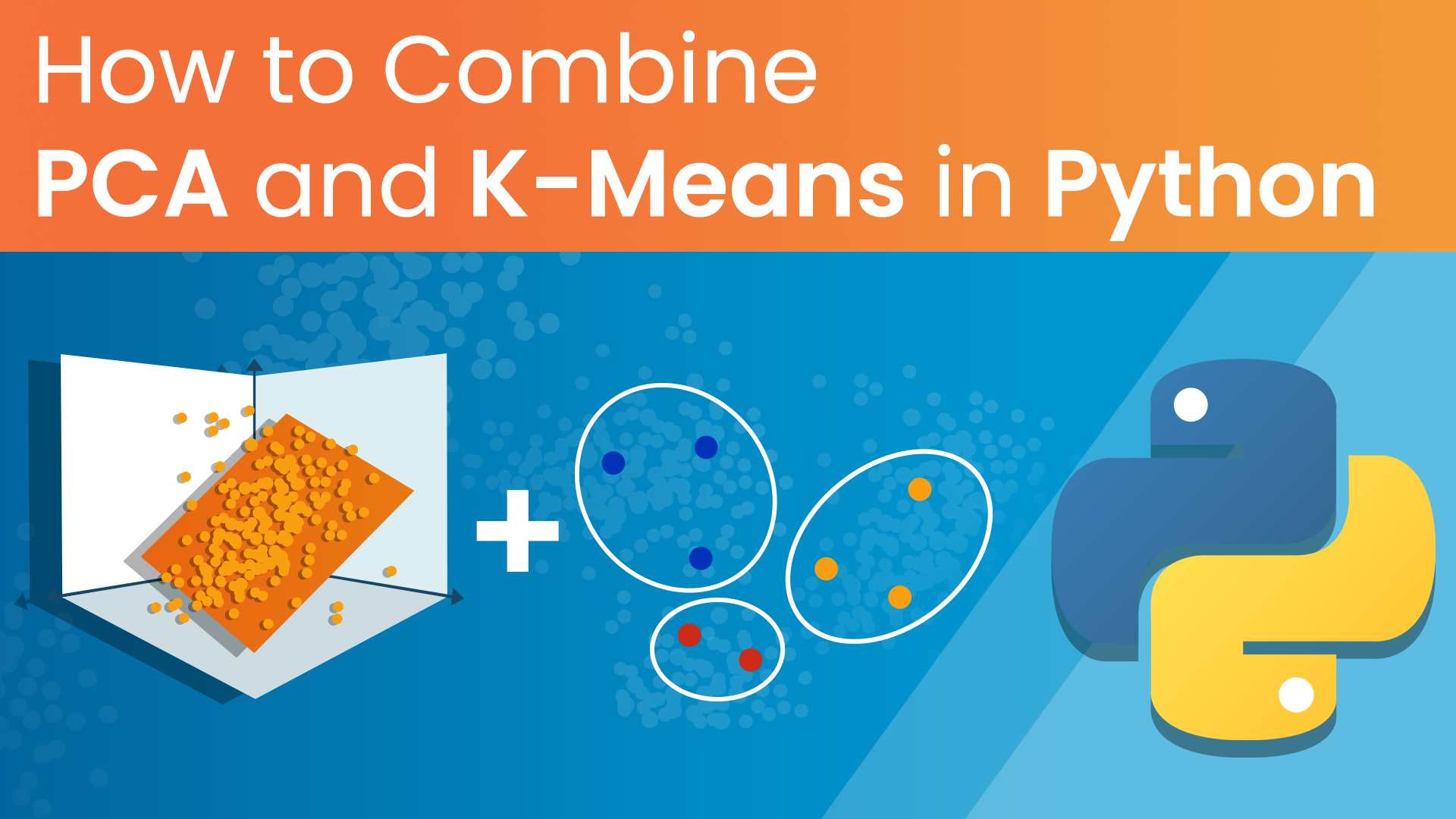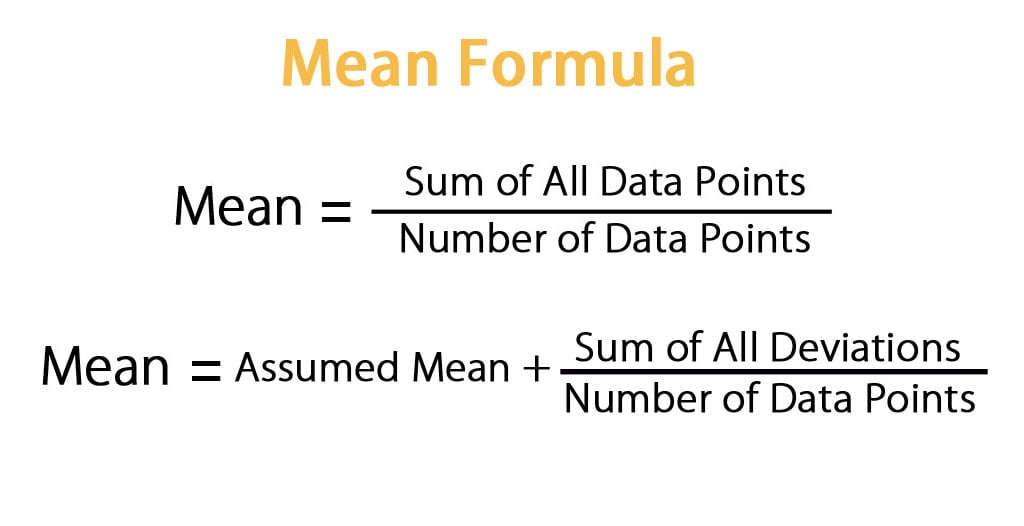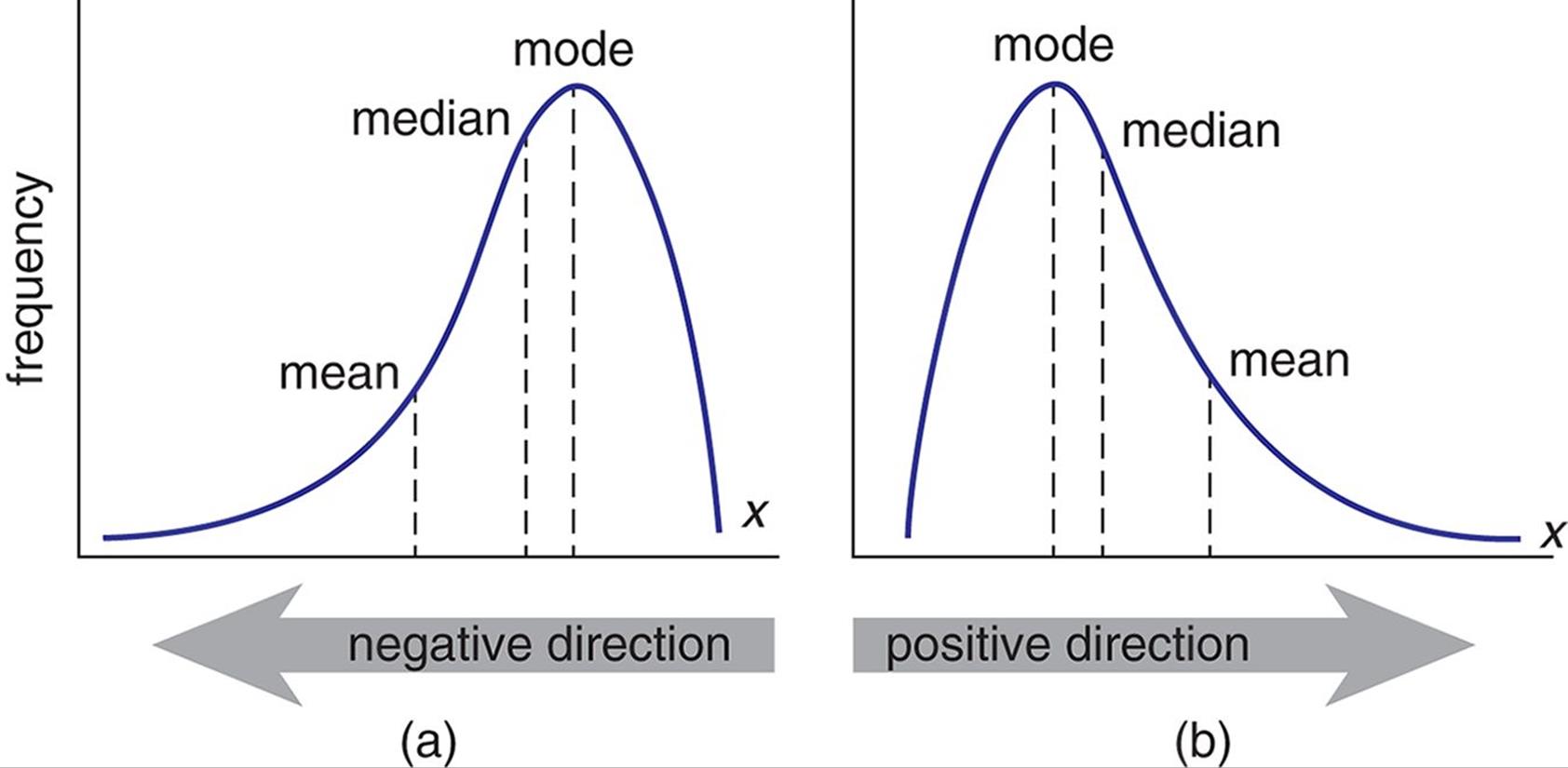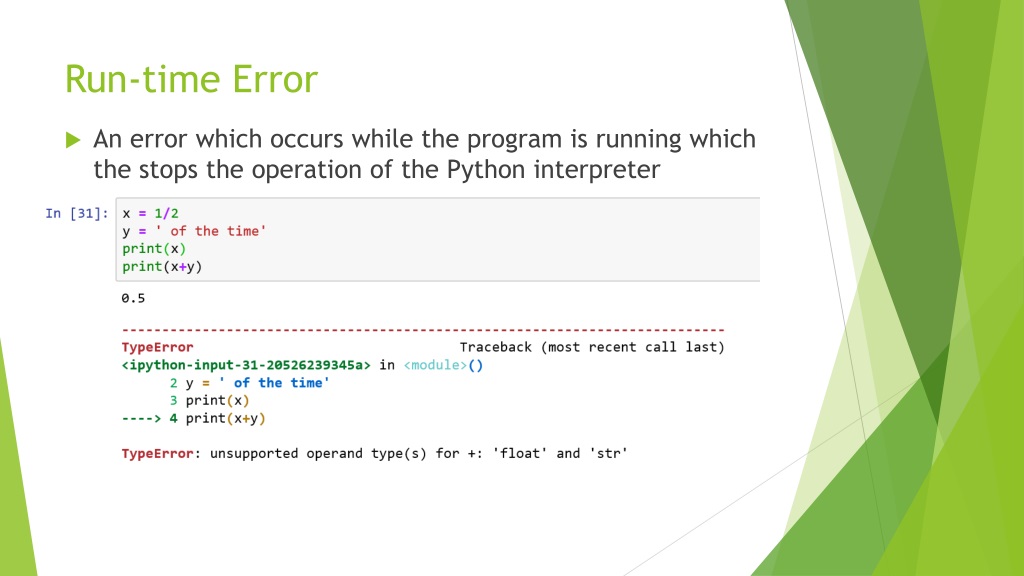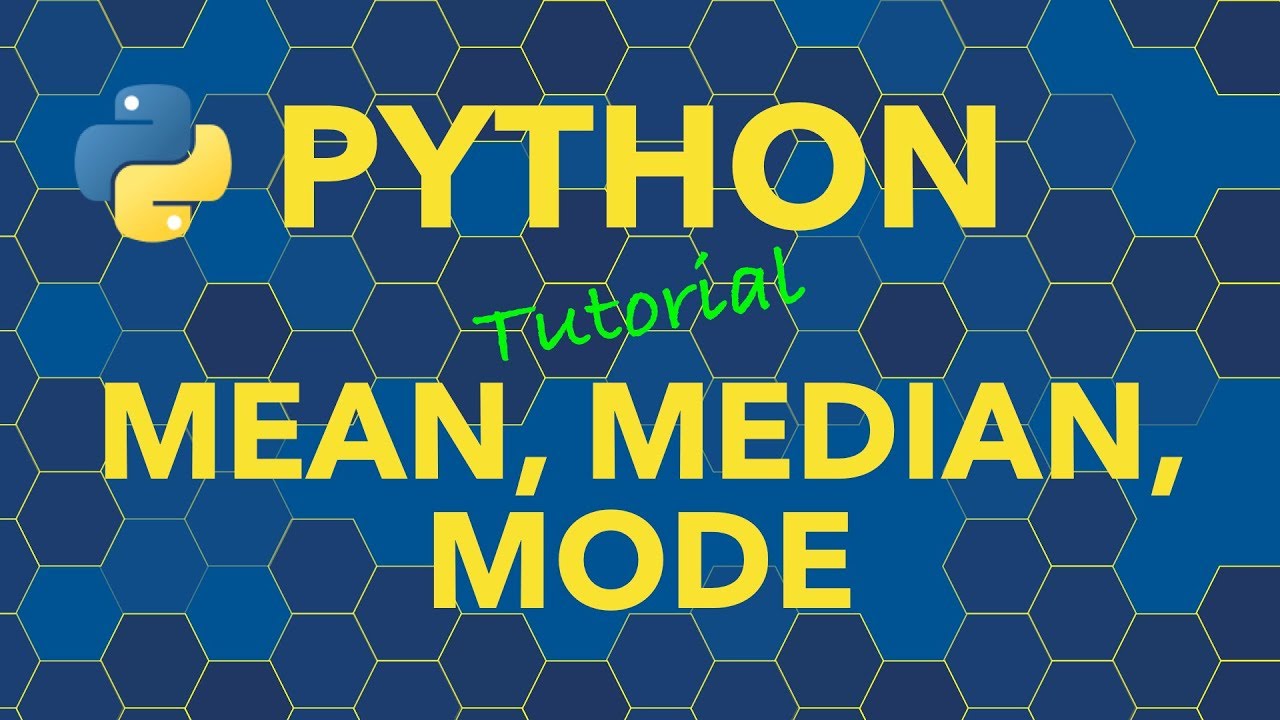Unlocking the Power of Python for Data Insights
In today’s data-driven world, data analysis has become a crucial component of business decision-making. With the vast amounts of data being generated every day, companies are looking for ways to extract valuable insights from their data. This is where Python comes in – a popular choice for data scientists and analysts due to its simplicity, flexibility, and scalability. One of the fundamental concepts in data analysis is calculating the mean, a statistical measure that provides a snapshot of central tendency. Understanding how to calculate mean in Python is essential for data analysis, as it allows users to gain a deeper understanding of their data and make informed decisions. In this article, we will explore the world of mean calculation in Python, providing a comprehensive guide on how to calculate mean in Python and its significance in data analysis.
What is Mean and Why is it Important in Data Analysis?
The mean, also known as the average, is a fundamental concept in statistics and data analysis. It is a measure of central tendency that represents the sum of a set of values divided by the number of values. The formula for calculating the mean is: μ = (Σx) / n, where μ is the mean, Σx is the sum of the values, and n is the number of values. The mean is important in data analysis because it provides a snapshot of the central tendency of a dataset, allowing analysts to understand the average value of a set of data. In real-world scenarios, mean calculation is crucial in various applications, such as calculating average stock prices, student grades, or customer ratings. For instance, a company may want to calculate the average salary of its employees to determine the overall compensation package. Similarly, a teacher may want to calculate the average grade of a class to understand the overall performance of the students. Understanding how to calculate mean in Python is essential for data analysis, as it allows users to gain a deeper understanding of their data and make informed decisions.
How to Calculate Mean in Python: A Beginner’s Guide
Calculating the mean in Python is a straightforward process that can be achieved using built-in functions. There are two popular ways to calculate the mean in Python: using the NumPy library and the statistics module. Here’s a step-by-step guide on how to calculate mean in Python using these methods:
Method 1: Using NumPy
The NumPy library provides a convenient function called numpy.mean() to calculate the mean of a dataset. Here’s an example:
import numpy as np data = [1, 2, 3, 4, 5] mean = np.mean(data) print(mean)This code will output the mean of the dataset, which is 3.0.
Method 2: Using the Statistics Module
The statistics module provides a function called statistics.mean() to calculate the mean of a dataset. Here’s an example:
import statistics data = [1, 2, 3, 4, 5] mean = statistics.mean(data) print(mean)This code will also output the mean of the dataset, which is 3.0.
Both methods are easy to use and provide accurate results. However, the NumPy library is generally faster and more efficient, especially when working with large datasets. By mastering how to calculate mean in Python, data analysts can gain a deeper understanding of their data and make informed decisions.
Calculating Mean for Different Data Types: Lists, Tuples, and Pandas DataFrames
In Python, data can come in various forms, such as lists, tuples, and Pandas DataFrames. Calculating the mean for these different data types requires a slightly different approach. Here’s a guide on how to calculate mean for each data type:
Calculating Mean for Lists
Lists are a common data structure in Python, and calculating the mean for a list is straightforward. Here’s an example:
data = [1, 2, 3, 4, 5] mean = sum(data) / len(data) print(mean)This code calculates the mean of the list by summing up all the elements and dividing by the length of the list.
Calculating Mean for Tuples
Tuples are similar to lists, but they are immutable. Calculating the mean for a tuple is similar to calculating the mean for a list:
data = (1, 2, 3, 4, 5) mean = sum(data) / len(data) print(mean)Calculating Mean for Pandas
Handling Missing Values and Outliers in Mean Calculation
When working with real-world data, it’s common to encounter missing values or outliers that can affect the accuracy of mean calculation. In this section, we’ll discuss the importance of handling these scenarios and provide tips on how to do so in Python.
Missing Values
Missing values can occur due to various reasons, such as data entry errors or incomplete data collection. When calculating the mean, it’s essential to handle missing values to avoid biased results. Here are a few ways to handle missing values in Python:
import pandas as pd import numpy as np data = [1, 2, np.nan, 4, 5]
mean = np.nanmean(data)
print(mean)In this example, we use the np.nanmean() function from the NumPy library to calculate the mean, ignoring the missing value (represented by np.nan).
Outliers
Outliers are data points that are significantly different from the rest of the data. They can skew the mean calculation, leading to inaccurate results. Here are a few ways to handle outliers in
Real-World Applications of Mean Calculation in Python
Mean calculation is a fundamental concept in data analysis, and its applications are diverse and widespread. In this section, we’ll explore some real-world scenarios where mean calculation is crucial, and how Python can be used to calculate mean in these scenarios.
Average Stock Prices
In finance, calculating the average stock price is essential for investors and analysts to understand market trends and make informed decisions. Python can be used to calculate the mean of stock prices over a specific period, helping to identify patterns and trends.
import pandas as pd stock_prices = [10.5, 12.2, 11.8, 13.1, 12.5]
mean_price = pd.Series(stock_prices).mean()
print(mean_price)Student Grades
In education, calculating the mean of student grades is essential for teachers and administrators to evaluate student performance and identify areas for improvement. Python can be used to calculate the mean of grades, providing a comprehensive understanding of student performance.
grades = [85, 92, 78, 95, 88] mean_grade = sum(grades) / len(grades) print(mean_grade)Customer Ratings
In e-commerce, calculating the mean of customer ratings is essential for businesses to understand customer satisfaction and identify areas for improvement. Python can be used to calculate the mean of ratings, providing a comprehensive understanding of customer sentiment.
ratings = [4.5, 4.8, 4.2, 4.9, 4.7] mean_rating = sum(ratings) / len(ratings) print(mean_rating)These examples demonstrate the versatility of mean calculation in Python and its applications in various industries. By mastering how to calculate mean in Python, data analysts and scientists can unlock valuable insights and make informed decisions.
Common Errors and Troubleshooting in Mean Calculation
When calculating the mean in Python, it’s essential to be aware of common errors that can occur and know how to troubleshoot them. In this section, we’ll discuss some common errors and provide tips on how to resolve them.
Error 1: Division by Zero
One common error that can occur when calculating the mean is division by zero. This error occurs when the dataset is empty or contains only zeros. To avoid this error, it’s essential to check the length of the dataset before calculating the mean.
data = [] if len(data) == 0: print("Error: Dataset is empty") else: mean = sum(data) / len(data) print(mean)Error 2: Non-Numeric Data
Another common error is attempting to calculate the mean of non-numeric data. This error can occur when the dataset contains strings, booleans, or other non-numeric data types. To avoid this error, it
Conclusion: Mastering Mean Calculation in Python for Data Analysis
In conclusion, mastering how to calculate mean in Python is a fundamental skill for data analysts and scientists. By understanding the concept of mean, its significance in data analysis, and how to calculate it using Python’s built-in functions, data professionals can unlock valuable insights from their data.
Throughout this article, we’ve covered the importance of mean calculation in data analysis, how to calculate mean in Python using numpy.mean() and statistics.mean(), and how to handle different data types, missing values, and outliers. We’ve also explored real-world applications of mean calculation and common errors to avoid.
By mastering how to calculate mean in Python, data analysts and scientists can enhance their data analysis capabilities, make informed decisions, and drive business growth. Whether it’s calculating average stock prices, student grades, or customer ratings, mean calculation is a crucial step in extracting insights from data.
Remember, how to calculate mean in Python is just the starting point. As data professionals, it’s essential to continue learning and staying up-to-date with the latest techniques and tools to stay ahead in the field. With practice and dedication, mastering mean calculation in Python can open doors to new opportunities and career growth.