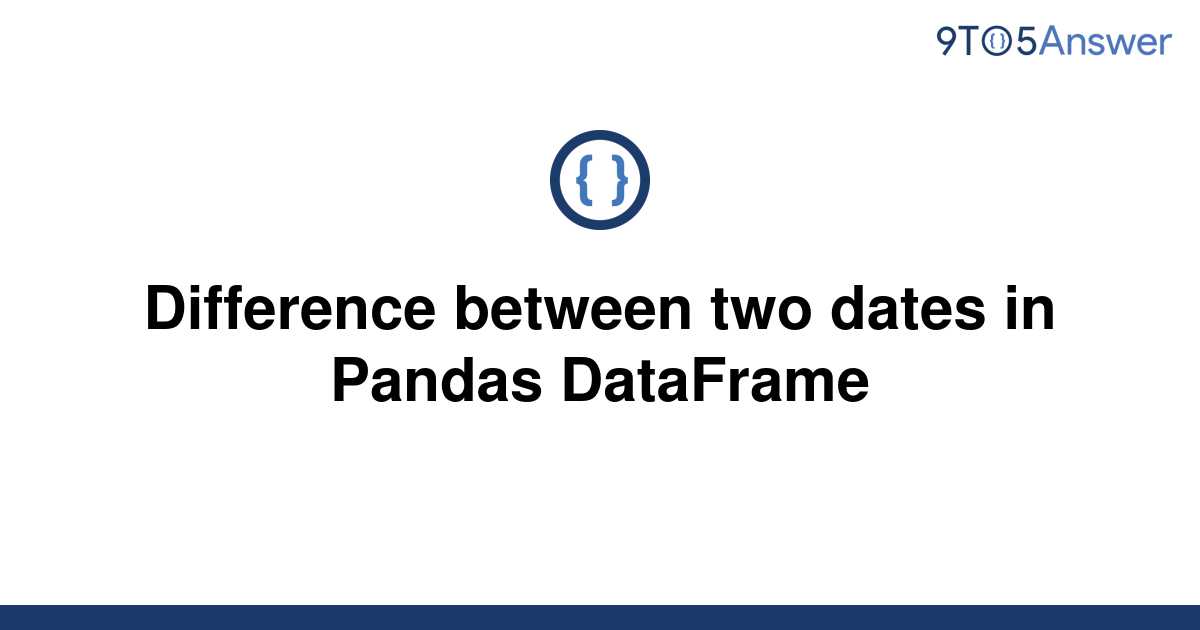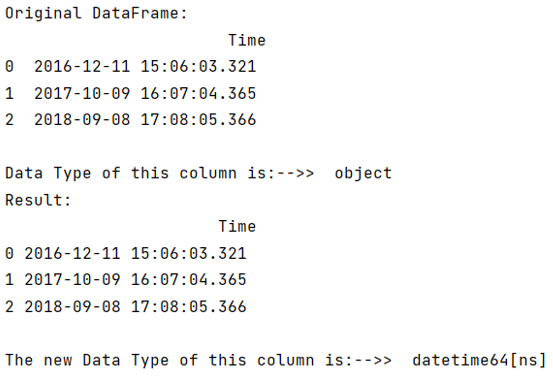Simplifying Datetime Objects for Efficient Analysis
When working with large datasets, datetime objects can be a major hurdle in pandas. Complex date and time data can lead to inefficient data analysis, making it crucial to master the art of datetime manipulation. One of the most common challenges is converting datetime to date in pandas, which is essential for efficient data analysis. By understanding how to work with datetime objects, data analysts and scientists can unlock new insights and perspectives from their data. In pandas, datetime objects are used to store date and time information, but they can be cumbersome to work with, especially when dealing with large datasets. In this article, we will explore the importance of working with datetime objects in pandas and provide a comprehensive guide on how to simplify datetime objects for efficient analysis.
How to Downcast Datetime to Date in Pandas
To convert datetime to date in pandas, you can use the dt.date attribute. This attribute returns a datetime object with the time component set to 00:00:00. Here’s an example:
import pandas as pd from datetime import datetime
create a sample dataframe
df = pd.DataFrame({'datetime': [datetime(2022, 1, 1), datetime(2022, 1, 2), datetime(2022, 1, 3)]})
convert datetime to date
df['date'] = df['datetime'].dt.date
print(df)This code will output:
datetime date 0 2022-01-01 00:00:00 2022-01-01 1 2022-01-02 00:00:00 2022-01-02 2 2022-01-03 00:00:00 2022-01-03As you can see, the dt.date attribute has successfully converted datetime to date in pandas, removing the time component from the datetime objects. This is a simple yet powerful technique for simplifying datetime objects in pandas.
Understanding the Difference between Datetime and Date in Pandas
In pandas, datetime and date objects are two distinct data types that serve different purposes in data analysis. Understanding the distinction between these two data types is crucial for efficient data manipulation and analysis.
A datetime object in pandas represents a specific moment in time, including the date and time components. It is a combination of the date and time of day, and is typically represented in the format YYYY-MM-DD HH:MM:SS. Datetime objects are useful when working with time-series data, as they allow for precise calculations and manipulations of time intervals.
On the other hand, a date object in pandas represents a specific day, without the time component. It is typically represented in the format YYYY-MM-DD. Date objects are useful when working with data that only requires a date component, such as birthdays or anniversaries.
The key difference between datetime and date objects lies in their precision and application. Datetime objects are more precise, as they include the time component, whereas date objects are less precise, as they only include the date component. When working with datetime objects, it is often necessary to convert datetime to date in pandas to simplify the data and focus on the date component.
In summary, datetime objects are used for time-series data and precise time calculations, while date objects are used for data that only requires a date component. Understanding the distinction between these two data types is essential for efficient data analysis and manipulation in pandas.
Common Use Cases for Converting Datetime to Date
Converting datetime to date in pandas is a crucial step in various data analysis tasks. Here are some common use cases where this conversion is necessary:
Data Aggregation: When aggregating data by date, it’s essential to convert datetime to date in pandas to group the data correctly. For instance, if you’re analyzing sales data and want to calculate the total sales by day, you need to convert the datetime column to date to group the data by day.
Data Filtering: Filtering data by date is another common use case where converting datetime to date is necessary. For example, if you want to filter a dataset to include only data from a specific date range, you need to convert the datetime column to date to apply the filter correctly.
Data Visualization: When creating visualizations, such as line charts or bar charts, it’s often necessary to convert datetime to date in pandas to display the data correctly. This is because many visualization libraries, such as Matplotlib and Seaborn, require a date column to plot the data correctly.
Time-Series Analysis: In time-series analysis, converting datetime to date is necessary to analyze data at a daily, weekly, or monthly level. For instance, if you’re analyzing stock prices and want to calculate the daily returns, you need to convert the datetime column to date to calculate the returns correctly.
These are just a few examples of the many use cases where converting datetime to date in pandas is necessary. By understanding these use cases, you can apply the conversion correctly and unlock the full potential of pandas’ date and time manipulation capabilities.
Best Practices for Working with Dates in Pandas
When working with dates in pandas, it’s essential to follow best practices to avoid common pitfalls and optimize performance. Here are some expert tips and tricks to help you master date and time manipulation in pandas:
Use the `pd.to_datetime()` function to convert strings to datetime objects, as it provides more flexibility and control over the conversion process.
Always specify the date format when converting strings to datetime objects, using the `format` parameter, to avoid ambiguity and ensure accurate conversions.
Use the `dt` accessor to access and manipulate datetime objects, as it provides a concise and efficient way to perform date and time operations.
Avoid using the `datetime` module directly, as it can lead to inconsistencies and errors. Instead, use pandas’ built-in datetime functionality to ensure compatibility and accuracy.
When converting datetime to date in pandas, use the `dt.date` attribute to extract the date component, as it provides a convenient and efficient way to perform date-based operations.
Use the `pd.date_range()` function to generate a sequence of dates, as it provides a flexible and efficient way to create date ranges for data analysis and visualization.
By following these best practices, you can ensure that your date and time manipulation tasks are performed efficiently and accurately, and unlock the full potential of pandas’ date and time manipulation capabilities.
Converting Datetime to Date in Pandas: A Deeper Dive
When working with datetime objects in pandas, it’s essential to understand the internal workings of the library to optimize performance and avoid common pitfalls. In this section, we’ll delve into the underlying data structures and algorithms used by pandas to represent datetime and date objects.
Pandas uses the NumPy library to represent datetime objects, which are stored as 64-bit integers. This allows for efficient storage and manipulation of datetime data. When you convert datetime to date in pandas, pandas uses a specialized data structure called the `Period` object to represent the date component.
The `Period` object is a powerful data structure that allows for efficient representation and manipulation of date data. It’s composed of three components: the year, month, and day, which are stored as separate integers. This allows for fast and efficient date-based operations, such as date arithmetic and comparison.
When converting datetime to date, pandas uses a process called “downcasting” to extract the date component from the datetime object. This process involves truncating the datetime object to the nearest date boundary, which can be either the start or end of the day, depending on the specific use case.
Understanding the internal workings of pandas’ datetime and date objects is crucial for optimizing performance and avoiding common pitfalls. By leveraging the power of the `Period` object and the downcasting process, you can unlock the full potential of pandas’ date and time manipulation capabilities.
In the next section, we’ll explore real-world applications of datetime to date conversion in pandas, showcasing practical examples of how this powerful technique can be applied to various industries.
Real-World Applications of Datetime to Date Conversion
Converting datetime to date in pandas has numerous practical applications across various industries. In this section, we’ll explore real-world scenarios where this powerful technique is essential for efficient data analysis and manipulation.
In finance, converting datetime to date pandas is crucial for analyzing stock prices, trading volumes, and market trends. By downcasting datetime objects to dates, financial analysts can aggregate data by day, week, or month, and perform meaningful comparisons between different time periods.
In healthcare, datetime to date conversion is essential for analyzing patient outcomes, treatment efficacy, and disease patterns. By converting datetime objects to dates, healthcare professionals can identify trends and correlations between different variables, such as patient demographics, treatment regimens, and health outcomes.
In e-commerce, datetime to date conversion is vital for analyzing customer behavior, sales patterns, and marketing effectiveness. By downcasting datetime objects to dates, e-commerce companies can identify peak sales periods, optimize inventory management, and develop targeted marketing campaigns.
In addition to these industries, datetime to date conversion has numerous applications in other fields, such as climate science, transportation, and education. By mastering this powerful technique, data analysts and scientists can unlock new insights, identify trends, and drive business decisions.
By applying the techniques and concepts discussed in this article, you can unlock the full potential of pandas’ date and time manipulation capabilities and take your data analysis to the next level.
Conclusion: Unlocking the Power of Pandas Date and Time Manipulation
In conclusion, mastering date and time manipulation in pandas is crucial for efficient data analysis. By understanding the importance of working with datetime objects, learning how to convert datetime to date pandas, and grasping the underlying mechanics, data analysts and scientists can unlock new insights and drive business decisions.
This article has provided a comprehensive guide to working with dates in pandas, covering the basics of datetime and date objects, common use cases, best practices, and real-world applications. By applying these concepts and techniques, readers can simplify complex date and time data, optimize performance, and gain a competitive edge in their respective fields.
Remember, converting datetime to date pandas is a powerful technique that can be applied to various industries and use cases. By mastering this technique and staying up-to-date with the latest developments in pandas, data professionals can stay ahead of the curve and drive innovation in their organizations.
With the knowledge and skills gained from this article, readers can now unlock the full potential of pandas’ date and time manipulation capabilities and take their data analysis to the next level.